XQue is an application that can be described as "middleware". Middleware operates by
simultaneously connecting to one or more analyzers and to the LIS. This is shown in the following diagram.
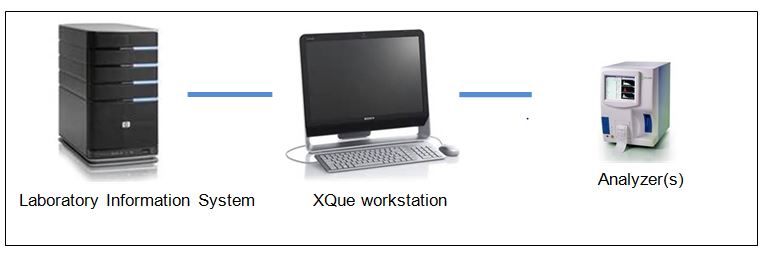
In this position XQue can perform the following functions:
Connectivity solutions
The XQue client module is the master controlling module which contains all features required to configure and operate
the application. The XQue client module launches co-operating modules such as interfaces and specialized lab operator modules.
XQue includes "driver modules", also called "interfaces", for wide range of medical devices and systems. Interface modules provide the platform for
implementing connectivity solutions of any complexity.
In some cases, medical equipment may have an impairment or limitation that restricts usage. In such cases XQue may be able to offer expedient temporary or
permanent workarounds.
EDS has successfully connected to a wide range of physcial links, including:
- serial
- TCP/IP
- drive mapping
- USB
- FTP
- web services
XQue conforms to a wide range of protocol formats including:
- ASTM
- HL7
- CSV
- SOAP
- eMail
- proprietary custom
EDS continually adds interfaces as new equipment is released.
XQue can be configured to "bank" analysers to converge the data from several analysers to a single channel. This can reduce the cost of connecting analysers
separately to the LIS.
Without exception XQue interface modules use
a message queue to control the data from the interface module. The message queue proviodes a secure, high performance and reliable platform
to exchange messages with an analsyer, in both directions. The following diagram shows the data flow between the message queue and interface modules.
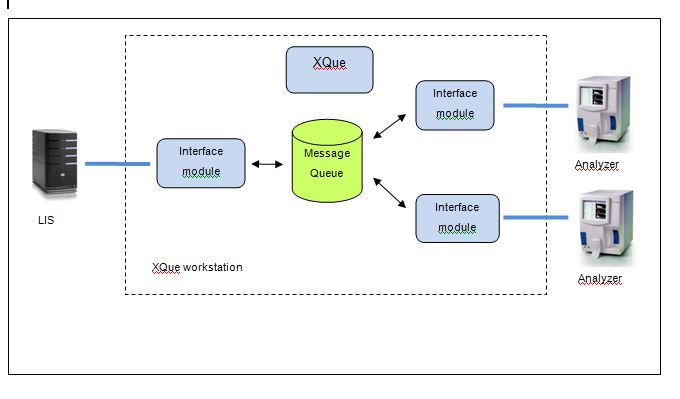
All XQue drivers can be configured to simulate the actual medical device. This mode is called "emulation". In many cases this allows XQue to be connected to
an existing LIS channel to allow a new analyser to replace an existing analyser of different brand/model. In this way XQue can be used to install a new analyser more efficiently than a direct connection to the LIS.
Go to top
Result validation
The XQue client module provides features that allow analsyer results to be checked, and if necessary blocked from transmission to the LIS.
Built in validation rules include:
- Analyser flags
- Results out of range, by species/age/sex
- Prior QC failure
If required custom validation rules such as delta can be implemented.
When an auto validation rule fails and blocks a result, the operator may take action to release or re-run the result using the XQue client.
Go to top
QC management
QC results transmitted from analysers are captured, processed and stored. Westgard rules may optionally be applied. Failed QCs may optionally
block following patient results from being transmitted to the LIS.
Stored QC results can optionally be:
- Displayed in tabular or Levey-jennings format
- Printed for QA management
- Transmitted to a QA authority
Go to top
Result calculation
Results transmitted from analysers may be processed by custom rules, which implement:
- Interpretive results inferred from pre-defined cutoffs
- Result validation rules to check delta and range
- Calculated results derived from combinations of test results
- Reflex tests
- ELISA calculations
XQue custom calculations are implemented with a spreadsheet and with minimal training lab staff can maintain such rules.
Go to top
Standby operations
XQue has features to enter orders and print clinical reports if required. In this way, XQue can operate as a basic LIS in which requests are entered and
clinical reports validated and released. This mode of operation is always active, hence at any time Xque can operate as standby system covering periods when
the LIS is not available.
When used as a standby system results reported during the standby period may be transmitted to the LIS to allow recovery of the LIS.
Go to top
Operations reports
XQue captures all data transmission from analysers. This includes patient test reruns, QCs and calibrations. XQue is delivered with reports and displays that provide detail
and summary for specimens and tests processed in a selected time period. All printed reports may optionally be copied to spreadsheet format.
Go to top